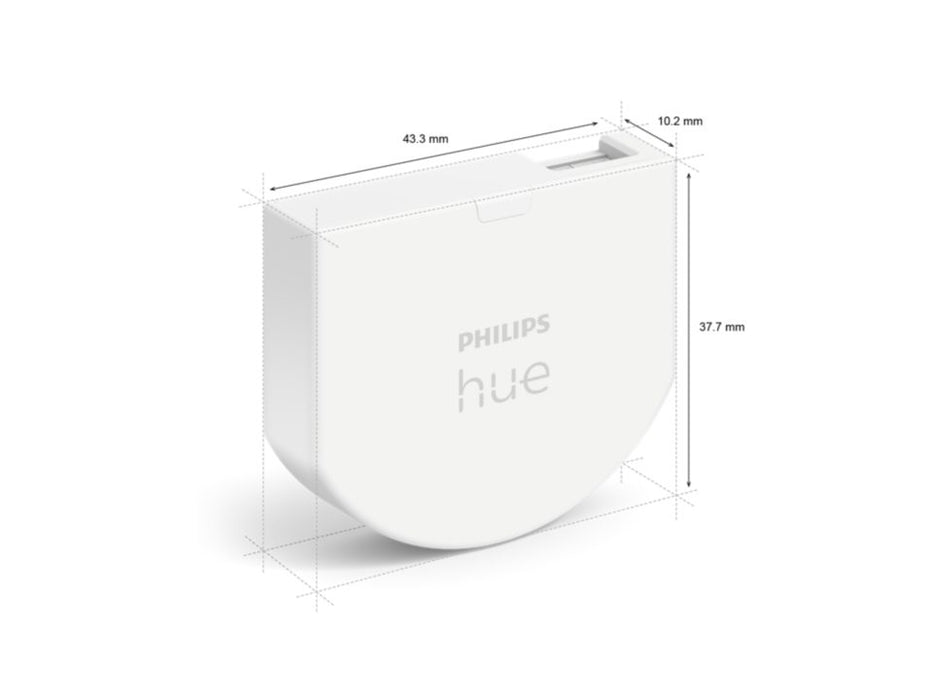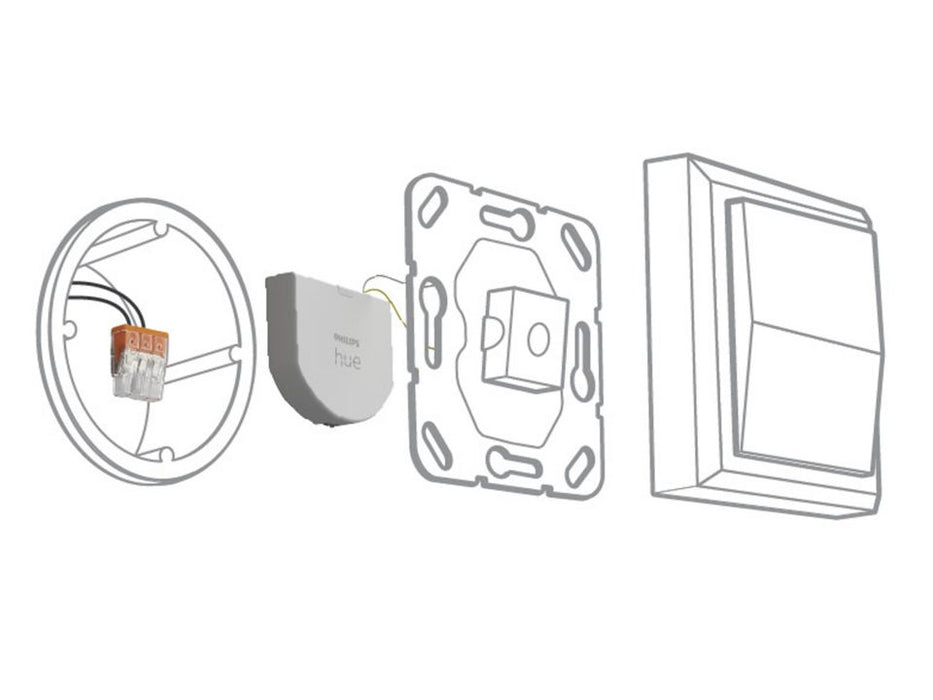Philips Hue Wall Switch Module
Install the Philips Hue wall switch module behind a light switch or button and use your smart Philips Hue light system with your existing light switch or button. Your lamps are always on and accessible. You can even use the switch to set multiple scenes for a single lamp, room, or zone.
Facts
- Accessories for Hue lighting system, simple switching on and off of Hue lamps, create atmosphere via an existing light switch/button, prevents connection failures through switched off circuit, power scenes can be retrieved via the existing light switch, suitable for mounting in standard household switch boxes
Delivery
- 1x wall switch module, 2x cable, 1x plug-in terminal
System Requirements
- IOS, Android, Alexa & Google Assistant.
Comments
Using Philips Hue for the first time?Philips Hue lighting control requires A) a Philips Hue Wireless Dimming kit. An easy and very straightforward way is connecting your Philips Hues light to a Philips Hues switch. B. Using the Philips Hue Bridge together with the Philips Hue app gives you the full connectivity experience. There are two ways of getting your hands on a Philips Hue Bridge. (1) Buy one of the starter kits that includes Bridge and lights. (2) Buy a standalone Bridge, use it as main hub, and assemble your very own Philips Hue system.
Setup:
Smartphone/tablet and router required. Screw in the bulbs. Connect Bridge to mains supply (PSU included). Hook up the Bridge to your router (LAN cable included). Download and install app. Follow the guidelines. Lights are automatically added and can be controlled via the app.